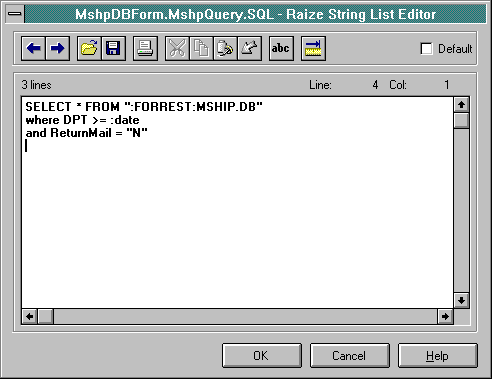


An application that I was writing for my Tennis Club, required the ability to export selected records and fields from a Paradox Table into an ASCII file. There was no requirement for the ASCII file to be in any specific format (ie Comma-Separated Values).
There are several solutions:
Use a TQuery, TBatchMove, and TTable by me.
Use the DBExport Component by LVDI
CD ASCII Import/Export Component by Colin Davies
A document titled TI2844 - Using The ASCII Driver With Comma-delimited Files describes how to read an ASCII file from within DELPHI.
However, I had a need to create an ASCII file from a paradox table. Only selected records and selected fields were to be exported. Ideally, I was hoping to produce a comma-separated file as this is the format of file I have used the most.
In most of my applications, I use the TTable component. For this function however, this would require code to filter out the unwanted records. Having good experience using SQL on a mainframe, I decided to use the TQuery component to perform the selection. The TQuery component has an SQL property into which I coded the following:
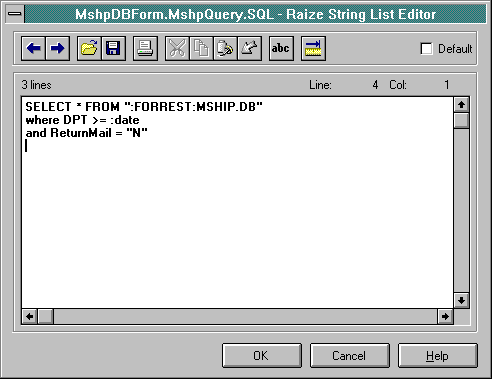
The SQL statement uses local SQL because this is a Paradox table - hence the
quotes around the table name. Also, a BDE alias is used for the table name. The
example in Appendix C - Using Local SQL of the Database Application
Developer's Guide does not enclose the alias/table name in quotes however
this is the only way that I could get it to run. The syntax of the SQL is only
checked at run-time either when the Prepare or Execute methods
of TQuery are executed.
The Query requires a parameter of :date. This can be specified
either:
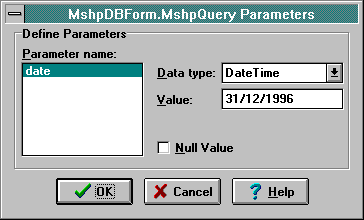
MshpQuery.Params[0].AsDateTime := BillingRates.PeriodSDT - 1.0;
where MshpQuery is the name of the component and BillingRates.PeriodSDT is
a TDateTime variable. This is the method used in the program.
The TBatchMove component is used to perform the actual copy. The Source
property is set to the TQuery object and a destination property to the TTable
ASCII file. The Mode property has a value of batCopy which not only
creates the ASCII file but also its associated schema file. A schema file
defines the format of the ASCII table. Could batAppend be used with an existing
SCHEMA file to create a CSV file?
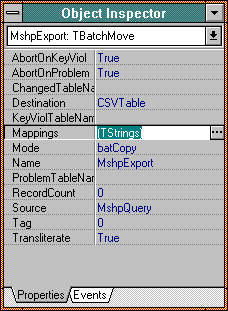 |
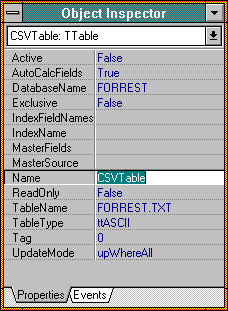 |
Note only the columns specified in the Mappings Propery are copied. BLOB
fields are not exportable - DELPHI generates an exception. I found this out the
hard way.
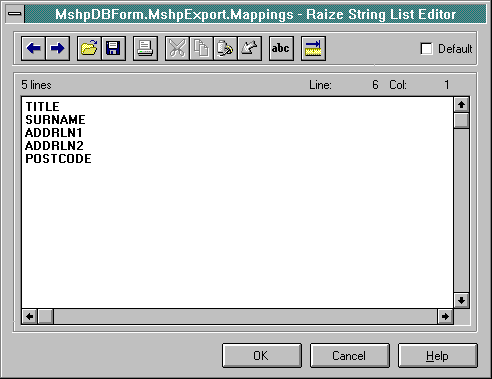
Having set up the above components, all it takes is the following code to copy the selected columns and rows:
if SaveFileDialog.Execute then
begin
MshpQuery.Close;
MshpQuery.Params[0].AsDateTime := BillingRates.PeriodSDT - 1.0;
MshpQuery.Open;
CSVTable.TableName := SaveFileDialog.FileName;
MshpExport.Execute;
StrPLCopy( ApplicationMessage,
Application.Title,
MessageLength);
StrPCopy(MsgPChar, 'Membership details copied successfully' );
Application.MessageBox( msgPChar ,
ApplicationMessage,
mb_IconInformation + mb_Ok );
end;
DELPHI actually creates the SCHEMA file and overwrites any that you may
write yourself, however it only creates a fixed format file - it does not create
a Comma-Seperated Value File.
dbexus16.zipallows exporting to Comma Separated
Value files.
Last Revised: 31 May 1997
Copyright © 1996-7
gra...@pcug.org.au