1 x RPi 3 with a raspbian image (Lite will do) 1 x Portable Drive 1 x Y cable 1 x 5v 2A power supply 1 x Power cord for the RPi Ethernet (or wireless) connection)
It is assumed you have set the RPi up before a all is working.
1. Connect it all up and switch it on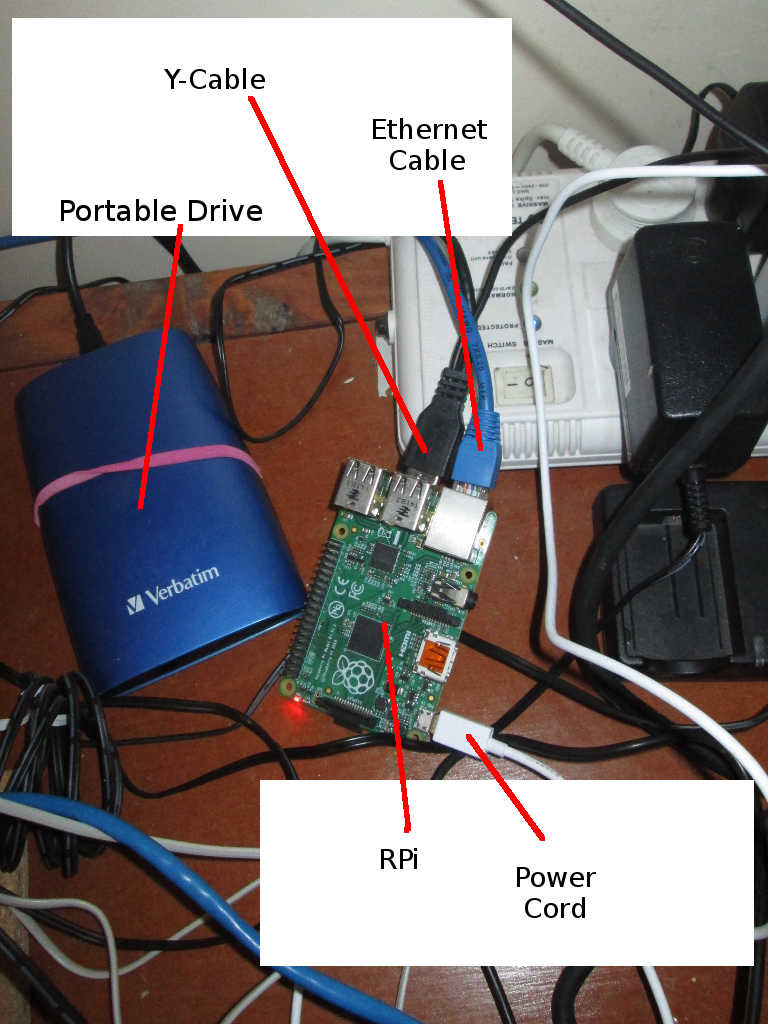
2. Find its IP address
3. ssh into your RPi
# ssh pi@192.168.0.34 or whatever. Give password if necessary
4. Use the mount command to make sure the portable HDD is mounted
5. # sudo mkdir /portable (or whatever you wish to call it)
6. # sudo chown -R pi:pi /portable so that the directory is writeable by user pi
7. Do a # blkid
Here is the result of a blkid on my RPi
/dev/mmcblk0p1: LABEL="boot" UUID="95E0-9AC4" TYPE="vfat" PARTUUID="229c6ea0-01"
/dev/mmcblk0p2: UUID="b105f9a8-f450-4976-8ac8-69053f57bab4" TYPE="ext4" PARTUUID="229c6ea0-02"
/dev/sda1: UUID="d7d26323-c6d4-4a8f-bad1-641c33eeb25e" TYPE="ext4" PARTUUID="483494d2-01
As sudo, you need to edit the /etc/fstab file. # sudo nano /etc/fstab Mine ended up looking like this, note the drive is mounted of the previously created /portable directory
============================================================== proc /proc proc defaults 0 0 PARTUUID=229c6ea0-01 /boot vfat defaults 0 2 PARTUUID=229c6ea0-02 / ext4 defaults,noatime 0 1 PARTUUID=483494d2-01 /portable ext4 defaults 0 1 # a swapfile is not a swap partition, no line here # use dphys-swapfile swap[on|off] for that ==============================================================Reboot the RPi and ssh back in and make sure your portable hard drive is on /portable
I use rsync to backup my home folder
rsync -avr --safe-links --exclude "Downloads/" --exclude ".local/share/Trash/" --exclude ".config/" --exclude ".cache/" --delete /home/owen pi@10.1.1.103:/portable/